Online Class Attendance App using Flask/MongoDB
Jun 18, 2014 00:00 · 651 words · 4 minutes read
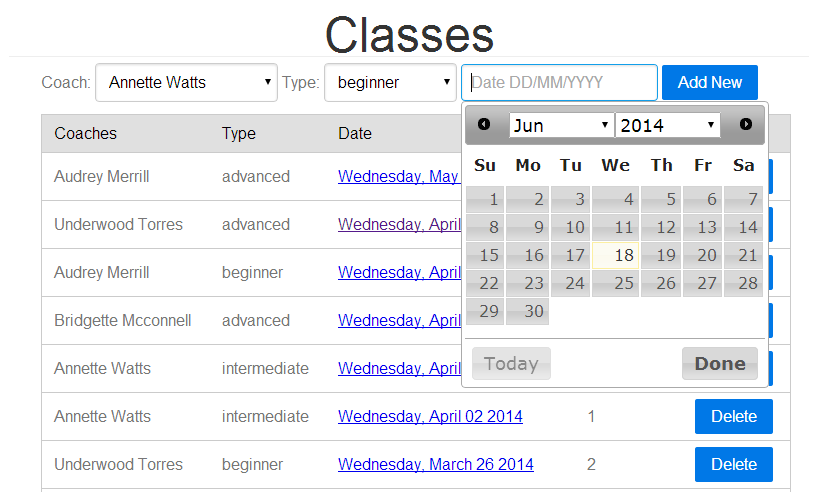
Motivation
My friends and I teach a parkour class at a local gymnastics gym, which we organize ourselves. We needed a solid method for logging attendance. There were many free solutions, but they all followed the attendance model similar to school classroom attendance: each class has assigned students and you mark attendance by checking them off as absent, tardy, attended, excused, etc. This didn’t fit our model because we ran our class on a come-as-you-can basis. For lack of a better solution we used an Excel Google Doc or just left our attendance logs on paper.
Fast forward: not long ago I decided to take MongoDB’s free on-line developer’s course. Part of the class used a simple blog example using the Bottle framework in Python, which made me think that a Python framework / MongoDB application would suit itself extremely well to what we wanted. So I set to working using these tools to write my own simple class attendance application in my free time.
Overview
My final application is pieced together using the following components:
- The Flask micro-framework to host the web interface, with Jinja2 to template web pages based on Python objects.
- Flask’s Oauth plug-in to enable using Google OAuth for simple user authentication.
- PyMongo to link the web framework to the MongoDB database.
- Pure CSS to simplify making the pages look ‘pretty.’
- JQuery UI simplified adding handy interface features such as a javascript calendar to select class dates as well as student name auto-completion during attendance logging.
- OpenShift by RedHat for a free hosting solution easily managed by git and ssh.
Schema
The MongoDB database schema uses four collections:
- authentication: contains Google Oauth credentials as well as the secret key for the application.
- coaches: contains all coaches as well as their e-mails to validate against Google Oauth login.
- students: holds all details about students such as emergency contacts, e-mail, birthdays, etc.
- classes: Contains all records of classes. Each record contains a date and associates to the record for its indicated coach. Within the record is a list of attendances with purchase info if applicable and an association to a student record for the attended student.
The schema for the student and classes collections are shown below.
# Students
{
"_id" : ObjectId("53a0ee5b798a010258167aa7"),
"firstname" : "Eunice",
"lastname" : "Anderson",
"gender" : "female",
"email" : "altheabanks@zensor.com"
"dob" : ISODate("1997-09-25T00:00:00Z"),
"emergencyphone" : "+1 (949) 511-3347",
"emergencycontact" : "Althea Banks",
}
# Classes
{
"_id" : ObjectId("53a0f734798a0110dc74abc1"),
"date" : ISODate("2014-01-01T00:00:00Z"),
"coach" : ObjectId("53a0ef10798a010f40e8cabc"),
"type" : "beginner"
"attendance" : [
{
"student" : ObjectId("53a0ee5b798a010258167ab6")
},
{
"payment" : {
"amount" : 15,
"method" : "credit",
"purchased" : "drop in"
},
"student" : ObjectId("53a0ee5b798a010258167ab5")
},
{
"payment" : {
"amount" : 0,
"method" : "punched",
"purchased" : null
},
"student" : ObjectId("53a0ee5b798a010258167aaf")
},
...
]
}
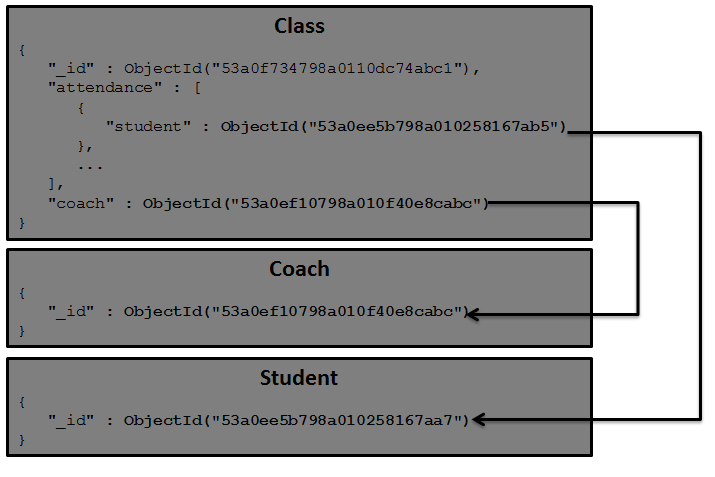
Screenshots
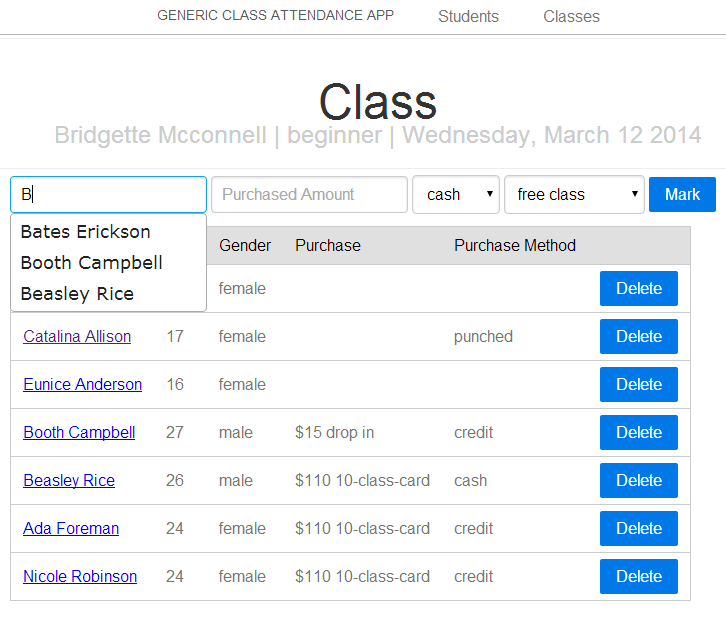
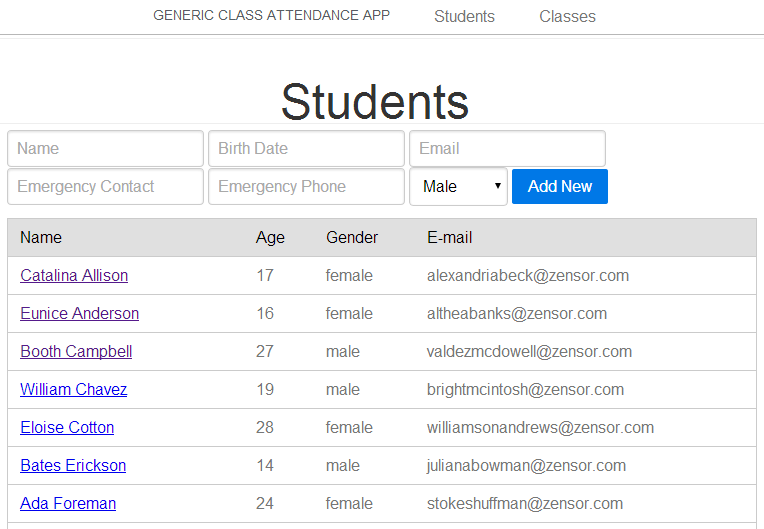
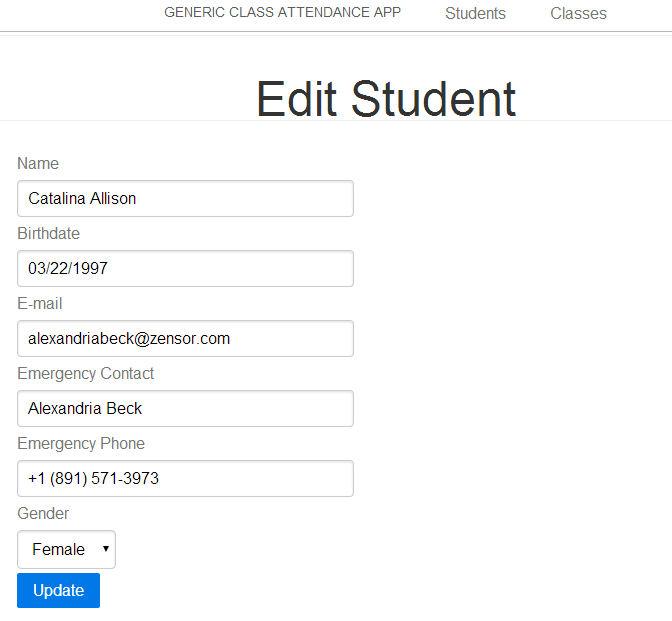
Demo and Source Code
Editing on the demo is disabled, but forms buttons will still follow through to their final destinations. Authorization through Google is still used, no user info is maintained, just a session token. All student and coach data is random sample data generate using json-generator.
All source code including provisions for OpenShift is available on GitHub. Fork it and build it into your own class app!
Summary
This is just a quick base application I programmed for fun to get practice using new frameworks and technologies. Future work includes adding more feedback to users when errors happend server-side. Currently there’s no real error checking and only minor form validation. If there’s an exception flask returns a feedback page, if a submit fails the new data simply fails to show up. I would also add a page to manage coaches as well as an ability to view charts of attendance and revenue over time. I may use a future post to demonstrate using MapReduce with MongoDB to retrieve related data from two collections in one call, similar to a SQL Join.